CONGRATS ON OWNING A KYEBRIQ
DOWNLOAD INSTALLATION GUIDEFirmware Udpates
WE DO NOT ENCOURAGE FIRMWARE UPGRADE IF EVERYTHING IS WORKING OK FOR YOU
Download
Download the latest firmware below, make sure you choose the right firmware for your device
Copy
Copy firmware named Update.zip or APM888.zip to the root directory of a micro SD card without unzipping
Insert
Insert Micro SD card to the slot in KyeBriq, turn on Kyebriq, the files will be copied automatically
Remove
Wait for Approximately 2 minutes, when the red light indicator on the box starts to blink rapidly, remove the micro SD Card.
Update
KyeBriq will start to upgrade automatically, whole process is 8 minutes, please do not unplug power source while updating.
Done
After the upgrade is complete, the red light will always be on, blue light will be flashing
Identify your model
Click Here For BRIQ2PRO Model
SpeedPlay Model
Release Notes :
- Imrpovement on GLE 350 Steering Wheel Controls
- Improve Android Auto on Speedplay App
- Improve Ringtone for BT, Speedplay & 4G
- Improve SimCard calls
- Audio Whitelist : Elisa Elamus App



Zlink5 Model
Release Notes :
- Fixed the bug that the bluetooth serial port could not be opened sometimes after the box was started.
- Improved connectivity for Volkswagen MIB3 Head Unit.
- Improve the sound delay of Bluetooth phone calls on Samsung Galaxy S10/S20/S21 mobile phones.
- ISolve the connection problem of the Chinese version of Golf 8 Head Unit.
Note : Please do not update Netflix version further
Download Latest FirmwareZlink5 Model
Release Notes :
- Additional option to acquire GPS signal from car
- Additional option to acquire Gyro signal from car
- Address synchronization with Google Account fixed
- Added Country Code in the settings menu.
- Fixed Resolution issue on some Porsche models.
Note : Please do not update Netflix version further
Download Latest FirmwareZlink5 Model
Release Notes :
- Solved Netflix Login issues
- Updated Netflix version to 8.15
Note : Please do not update Netflix version further
Download Latest Firmware