CONGRATS ON OWNING A BRIQ3-DIVO
Download Installation GuideFirmware Udpates
WE DO NOT ENCOURAGE FIRMWARE UPGRADE IF EVERYTHING IS WORKING OK FOR YOU
Download
Download the latest firmware below, make sure you choose the right firmware based on your purchased model
Copy
Unzip & Copy firmware named APM1688.zip to the root directory of a micro SD card without unzipping
Insert
Insert Micro SD card to the slot in KyeBriq, turn on Kyebriq, a pop up will ask for permission to update, please click yes
Update
Wait for the files to be copied and update to be completd, the device will reboot
Remove
Remove the SD Card only when the device is rebooting. This is to ensure that we do not go into another cycle of updates.
Done
Entire upgrade process takes about 15 minutes. Please do not unplug as it might interrupt the update process.

BRIQ3-DIVO/PRO Model
Release Notes :
- Only Download if you purchase before 2024, if you purchase after Jan 2024, update in your KyeBriq device.
- If you purchase before 2024, this is the last firmware you need to download, moving forward all updates can be done over the air (FOTA).