CONGRATS ON OWNING A BRIQ3-PRO
DOWNLOAD INSTALLATION GUIDEFirmware Udpates
WE DO NOT ENCOURAGE FIRMWARE UPGRADE IF EVERYTHING IS WORKING OK FOR YOU
Download
Download the latest firmware below, make sure you choose the right firmware for your device
Copy
Copy firmware named APM1288.zip to the root directory of a micro SD card without unzipping
Insert
Insert Micro SD card to the slot in KyeBriq, turn on Kyebriq, a pop up will ask for permission to uipdate, please click yes
Update
Wait for the files to be copied and update to be completd, the device will reboot
Remove
Remove the SD Card only when the device is rebooting. This is to ensure that we do not go into another cycle of updates.
Done
Entire upgrade process takes about 15 minutes



BRIQ3-PRO Model
Release Notes :
- Optimize connectivity.
- Optimize the system and reduce the temperature of the CPU core.
- Improved system stability.
BRIQ3-PRO Model
Release Notes :
- Solved the adaptation of Ford SYNC4 2023, all screens with different resolutions.
- Resolved a compatibility issue with the US version of Odyssey.
- After upgrading this version, when upgrading the firmware version based on this version, only a ".zip" file is needed, and the "applepie_update.json" file is no longer needed.
BRIQ3-PRO Model
Release Notes :
- Optimized the logic of sound focus switching.
- Fixed occasional Youtube play/pause issues.
- Updated the version of zlink5 APP