CONGRATS ON OWNING A BRIQ3-DIVO
Download Installation GuideFirmware Udpates
WE DO NOT ENCOURAGE FIRMWARE UPGRADE IF EVERYTHING IS WORKING OK FOR YOU
Download
Download the latest firmware below, make sure you choose the right firmware for your device
Copy
Copy firmware named APM988.zip to the root directory of a micro SD card without unzipping
Insert
Insert Micro SD card to the slot in KyeBriq, turn on Kyebriq, the files will be copied automatically
Remove
Wait for Approximately 2 minutes, when the red light indicator on the box starts to blink rapidly, remove the micro SD Card.
Update
KyeBriq will start to upgrade automatically, whole process is 8 minutes, please do not unplug power source while updating.
Done
After the upgrade is complete, the red light will always be on, blue light will be flashing




BRIQ2-PRO/LITE Model
Release Notes :
- Optimize connectivity.
- Optimize the system and reduce the temperature of the CPU core.
- Improved system stability.
BRIQ2-PRO/LITE Model
Release Notes :
- Improved connection problem of reverse switch
- Optmize sound logic
- Fixed occasional Youtube play/pause issue
BRIQ2-PRO Model
Release Notes :
- Optimize sound logic
- Solve Chevrolet compatibility
- Solve Volvo XC (Google car machine) black screen problem
- Solve Panamera (971.2) PCM4.1 screen resolution error after full screen
- Fix some application errors
BRIQ2-PRO Model
Release Notes :
- Option to not use any navigation apps on the widget
- Option to have widget or without widget
- Navigation widget supports Vietnam map APP - Vietmap S1.